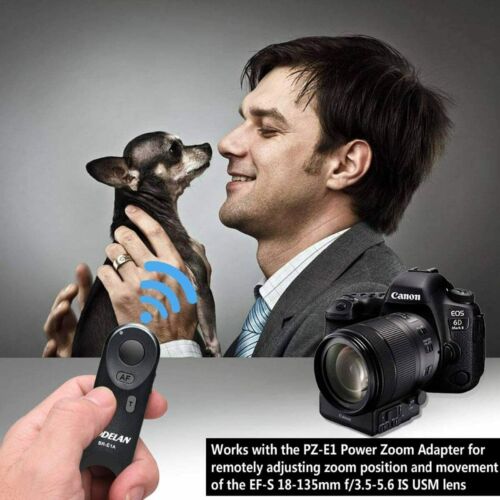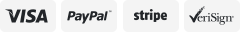-40%
Wireless Bluetooth Remote BR-E1 For Canon R5 R6 77D 90D 200D G5XII G7XIII SX70HS
$ 15.67
- Description
- Size Guide
Description
PaymentShipping
Return policy
About us
Store category
Other
Bluetooth Remote Control
Timer Remote Control
Shutter Release
Cable
Battery Pack
Flash Trigger
Flash Accessory
Sign Up Now !
You may also like
For Canon EOS R, RP, R5 R6 M50, M6 Mark II, M200, 90D, 6D Mark II, 77D, Rebel T8i, T7i, SL3, SL2 PowerShot SX70 HS, G5X2, G7X3
Responsive and Easy To Use
It is small size,you can hidden it in your hand.And with Lanyard sling you can hang it around your neck or camera ,it is easy to carry and would not be easy to lose.
This wireless remote control operating range up to 20m/65.6ft, you can shutter release in any direction,you dont have to aim the remote at the camera.
Shooting Still Photos and videos, Focusing with AF and Zooming
1.Camera remote control BR-E1A besides shooting still photo (support immediate release and 2-sec delay release.) also can shooting videos.
2. Compatible with power zoom Adapter,but pls notice that zooming only works when using with the Canon PZ-E1 Power Zoom Adapter (NOT INCLUDE), and movement of the EF-S 18-135mm f/3.5-5.6 IS USM lens.
3.It was easy to sync and easy to use to focus and take pictures or selfies.
4.Avoid shake that ruins the picture.
How to setting your camera and remote:
Taking photo:
>> For remote control: press the remote control to shutter release photo position.
>> For camera:setting the camera to Non-recording mode - drive mode to remote control.
Start/Stop video recording:
>> For remote control:press the remote control to recording position.
>> For camera:setting video mode - The drive mode is adjusted to the REMOTE CONTROL - The remote control should be enabled (the camera only sees this option when the remote control to the recording position)
How to connect to your camera:
1.Turn on your camera - press setting - choosing Remote control - Enable.
2.Choosing wireless communication setting - function - Remote - Pairing.
3.Press the remote control W and T at the same time
4.In your camera you will see Paired with ,you need to press ok.It is finish to pair.
Product Description
Product Description:
1、[Compatible Models]
PLS NOTICE that AODELAN canon wireless remote control
JUST COMPATIBLE WITH
EOS RP/ EOS R /
EOS R5 /
EOS R6/
6D Mark II / 77D /
90D /
800D(EOS Rebel T7i) / 200D(EOS Rebel SL2) / 250D(EOS Rebel SL3) /
M50 / M50 Mark II / M200 / M6 Mark II /
PowerShot
SX70 HS
/
G7 X Mark III / G5 X Mark II
If it can not paired it with camera, read the details or contact us directly.
2、[Easy To Use]
Please notice that when you pair it pls make sure your camera drive mode to remote mode. AODELAN Canon wireless remote control BR-E1A operating range up to 10m/32.8ft, you can shutter release in any direction, do not need to looking at every direction.
3、[Shooting Still Photos and videos two function]
Camera remote control BR-E1A besides shooting still photo (support immediate release and 2-sec delay release.) also can shooting videos.
4、[Focusing with AF and Zooming]
- the feature of zooming only works when using with the Canon PZ-E1 Power Zoom Adapter (NOT INCLUDE), and movement of the EF-S 18-135mm f/3.5-5.6 IS USM lens.
Specification:
Model: AODELAN Canon wireless remote control BR-E1A
Remote distance: About 10 M / 32.8FT
Battery Type: Button battery CR2032
Dimension(mm) : approx. 90 x 27 x 13 mm
Product Weight : approx. 20G(without battery)
Package Included:
1pcs x Camera Remote Shutter Release
1pcs x
Strap
1pcs x manual
For M50 Pairing Settings:
1. For your camera setting: go to setting under the wrench settings - choose wireless communication - choose function - choose remote.
2. Once pairing is highlighted on the camera,
For your remote control setting: you simply hold down the W and the T button on the remote for a few seconds and it should connect.
3.Once the remote is paired with the camera, on the M50
you need to choose a camera setting - enter the MENU - in the CAMERA menu on the first tab - scroll down to "Drive Mode" - it to to "self-timer:10sec/remote" - stress the "remote" part of that.
4.On the remote when the switch on the side is all the way up, that is for taking still images. When the switch is all the way down, that is for starting and stopping video recording.
PLS NOTICE:
Make sure your camera drive mode to remote mode.
Payment
Delivery details
Terms of sales
About us
Contact us
Payment
1.
Paypal
(payment through paypal is safe and quick )
Delivery details
1.
We ship the items from
China By SpeedPAK
2.
We will repackage this item to reduce shipping weight,paper,bag and waste.We guarantee the item will be treated well and protected well. Please help us reduce waste.Let us protect the environment together ! Thanks.
3.
We ship your orders
within 1-5 business days
after the payment cleared.
4.
Delivery time depends on destination and other factors,in most times item will reach most of the countries within 10-15 days.To some remote areas may take more than 30 working days. If you don't receive the item after 30 days, please contact us, we'll investigate and solve the delivery problem. To some remote areas may take more than 45 days!
5.
Please make sure your address in eBay is correct. Your PAYPAL address MUST MATCH your Shipping address. If you want to change the address please E-mail us right after you pay for the item.
6.
If you have not received your shipment within 40 days from payment, please contact us. We will track the shipment and get back to you as soon as possible with a reply. Your satisfaction is our goal!
Terms of sales
All item Comes with
Basic 3 Months Sellers Warranty
,if item defective in 3 Month,We will offer replacement withour extra Charger(including shipping fee)After we Receive the Defective item.
If item Defective
after 3 Month
, Buyers can still send it back, We will contact suppliers or Manufactory for Warranty. Buyers Might Need pay the Shipping fee For resend the replaced item.
About us
1.
If you’re in any way dissatisfied or any question with your purchase,please feel free to contact us via ebay messages.And will response
within 48 hours
.We will try our best to solve it for you.We are committed to ensuring that you are completely satisfied with every transaction.
2.
Please allow
1-2 business days
for us to response. If you do not receive any reply from us,please check your email ensuring your mailbox has not reached full size.
3.
Due to some ISP SPAM filter settings, you may not be able to receive our replies; if you have problems receiving our emails, you may need to use a different email account to contact us.
4.
If you encounter any trouble. Please give us the opportunity to resolve any problems. We understand the concerns and frustrations you might have and will try our best to resolve the issues.
5.
We care about our valued customers and will always try to help you. So if you have any problems, please contact us promptly.
Thank you very much!
We wish you have a good purchasing experience on ebay and enjoy the purchasing from store.
Contact us
Our working time:
Monday- Saturday (Greenwich Time 2:30A.M-11:30A.M ) ( Pacific Time:6:30P.M-3:30A.M).
Please only use
Ebay message
to contact us (my ebay-won items-contact seller).
Please not dispute or negative feedback before contacting us.
All emails will be answered within 1-2 business days. If you do not receive our reply, please kindly re-sent your email and we will reply to you as soon as possible.
Payment
Shipping
Return policy
About us